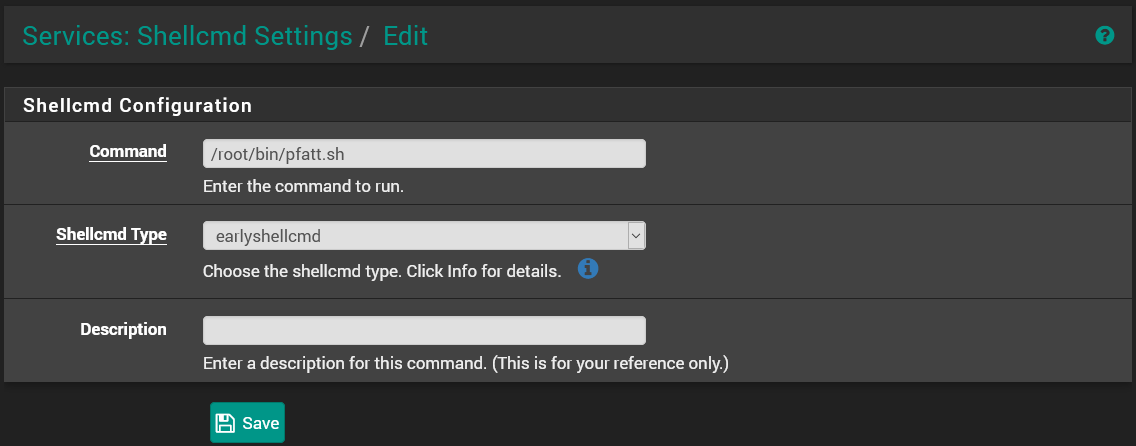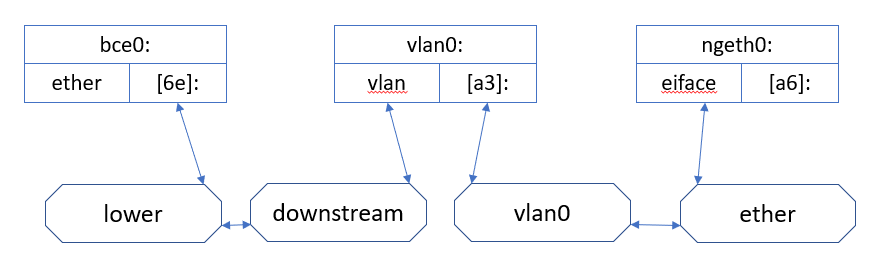|
|
||
|---|---|---|
| bin | ||
| img | ||
| README.md | ||
README.md
About
This repository allows bypassing the AT&T U-Verse fiber gateway using pfSense. This method utilizes netgraph which is a graph-based kernel networking subsystem of FreeBSD. This low-level solution was required to account for the unique issues surrounding bridging 802.1X traffic and tagging a VLAN with an id of 0. I've tested and confirmed this setup works with AT&T U-Verse Internet on the BGW210-700 residential gateway. It probably works with others too.
The netgraph method will allow you to fully utilize your own router and fully bypass your residential gateway. It survives reboots, re-authentications, IPv6 and new DHCP leases.
How it Works
Before continuing to the setup, it's important to understand how this method works. This will make configuration and troubleshooting much easier.
Standard Procedure
First, let's talk about what happens in the standard setup (without any bypass). At a high level, the following process happens when the gateway boots up:
- All traffic on the ONT is protected with 802.1/X. So in order to talk to anything, the Router Gateway must first perform the authentication procedure. This process uses a unique certificate that is hardcoded on your residential gateway.
- Once the authentication completes, you'll be able to properly "talk" to the outside. However, all of your traffic will need to be tagged with VLAN ID 0 (a.k.a. VLAN Priority Tagging[1][2]) before the IP gateway will respond.
- Once traffic is tagged with VLAN0, your residential gateway needs to request a public IPv4 address via DHCP. The MAC address in the DHCP request needs to match that of the MAC address that's assigned to your AT&T account. Other than that, there's nothing special about the DCHPv4 handshake.
- After the DHCP lease is issued, the WAN setup is complete. Your LAN traffic is then NAT'd and routed to the outside.
Bypass Procedure: Supplicant Method
Notes
If you have valid certs that have been extracted from an authorized residential gateway device, you can utilize the native wpa_supplicant client in pfSense to perform 802.1X EAP-TLS authentication.
Note that EAP-TLS authentication authorizes the device, not the subscriber. Meaning, any authorized device (e.g., BGW210) can be used to authorize the link. It does not have to match the residential gateway assigned to your account. For example, a BGW210 purchased of eBay can authorize the link. The subscriber's service is authorized separately (probably by the DHCP MAC and/or ONT serial number).
In supplicant mode, the residential gateway can be permanently disconnected. We will use netgraph to tag our traffic with VLAN0 and spoof the MAC address from the residential gateway.
Bypass Procedure
- Netgraph creates an interface for us called ngeth0. This interface is connected to vlan0 which is configured to tag all traffic as VLAN0 before sending it on to the ONT interface.
- wpa_supplicant binds to ngeth0 and initiates 802.1X EAP-TLS authentication
- pfSense can then be configured to use ngeth0 as the WAN interface.
- Spoof the MAC address of the residential gateway and request a DHCP lease on ngeth0. The packets get tagged as VLAN0 and exit to the ONT.
- Now the DHCP handshake should complete and we should be on our way!
See the comments and commands bin/pfatt.sh for details about the netgraph setup.
Prerequisites
- Local or console access to pfSense
- pfSense 2.4.5 running on amd64 architecture
- Two physical network interfaces on your pfSense server
- The MAC address of your EAP-TLS Identity (from residential gateway used for certificates)
- Valid certificates to perform EAP-TLS authentication (see Extracting Certificates)
Install
-
Edit the following configuration variables in
bin/pfatt.shas noted below.$RG_ETHER_ADDRshould match the MAC address of your Residential Gateway. AT&T will only grant a DHCP lease to the MAC they assigned your device.ONT_IF='xx0' # NIC -> ONT / Outside RG_ETHER_ADDR='xx:xx:xx:xx:xx:xx' # MAC address of Residential Gateway CA_PEM='xxx.pem' # Replace xxx with file name of gateway certificate CLIENT_PEM='xxx.pem' # Replace xxx with file name of gateway certificate PRIVATE_PEM='xxx.pem' # Replace xxx with file name of gateway certificate -
Copy
bin/pfatt.shto/root/bin(or any directory) and make executable:ssh root@pfsense mkdir /root/bin scp bin/pfatt.sh root@pfsense:/root/bin/ ssh root@pfsense chmod +x /root/bin/pfatt.sh -
Extracting Certificates: Certificates can be extracted by the exploitation of the residential gateway to get a root shell. Here are instructions to do so in windows by iwleonards.
Be careful, you have sole responsibility for not bricking your residential gateway.
In case they are needed, here are firmware archives:
-
Upload your extracted certs (see Extracting Certificates) to /conf/pfatt/wpa. You should have three files in the wpa directory as such. You may also need to match the permissions. Do this with
sudo chmod -R 0600 /conf/pfatt/wpa[2.4.4-RELEASE][root@pfsense.knox.lan]/conf/pfatt/wpa: ls -al total 19 drwxr-xr-x 2 root wheel 5 Jan 10 16:32 . drwxr-xr-x 4 root wheel 5 Jan 10 16:33 .. -rw------- 1 root wheel 5150 Jan 10 16:32 ca.pem -rw------- 1 root wheel 1123 Jan 10 16:32 client.pem -rw------- 1 root wheel 887 Jan 10 16:32 private.pem -
To start pfatt.sh script at the beginning of the boot process pfSense team recomments you use a package called shellcmd. Use pfSense package installer to find and install it. Once you have shellcmd package installed you can find it in Services > Shellcmd. Now add a new command and fill it up accordingly (make sure to select earlyshellcmd from a dropdown):
Command: /root/bin/pfatt.sh Shellcmd Type: earlyshellcmdThis can also be accomplished by manually editing your pfSense /conf/config.xml file. Add /root/bin/pfatt.sh above . This method is not recommended and is frowned upon by pfSense team.
-
Connect cables:
$ONT_IFto ONT (outside)LAN NICto local switch (as normal)
-
Prepare for console access.
-
Reboot.
-
pfSense will detect new interfaces on bootup. Follow the prompts on the console to configure
ngeth0as your pfSense WAN. Your LAN interface should not normally change. However, if you moved or re-purposed your LAN interface for this setup, you'll need to re-apply any existing configuration (like your VLANs) to your new LAN interface. pfSense does not need to manage$ONT_IF. I would advise not enabling those interfaces in pfSense as it can cause problems with the netgraph. -
In the webConfigurator, configure the WAN interface (
ngeth0) to DHCP using the MAC address of your Residential Gateway.
If everything is setup correctly, netgraph should be bridging EAP traffic between the ONT and RG, tagging the WAN traffic with VLAN0, and your WAN interface configured with an IPv4 address via DHCP.
IPv6 Setup
Once your netgraph setup is in place and working, there aren't any netgraph changes required to the setup to get IPv6 working. These instructions can also be followed with a different bypass method other than the netgraph method. Big thanks to @pyrodex1980's post on DSLReports for sharing your notes.
This setup assumes you have a fairly recent version of pfSense. I'm using 2.4.5.
DUID Setup
- Go to System > Advanced > Networking
- Configure DHCP6 DUID to DUID-EN
- Configure DUID-EN to 3561
- Configure your IANA Private Enterprise Number. This number is unique for each customer and (I believe) based off your Residential Gateway serial number. You can generate your DUID using gen-duid.sh, which just takes a few inputs. Or, you can take a pcap of the Residential Gateway with some DHCPv6 traffic. Then fire up Wireshark and look for the value in DHCPv6 > Client Identifier > Identifier. Add the value as colon separated hex values
00:00:00. - Save
WAN Setup
- Go to Interfaces > WAN
- Enable IPv6 Configuration Type as DHCP6
- Scroll to DCHP6 Client Configuration
- Enable Request only an IPv6 prefix
- Enable DHCPv6 Prefix Delegation size as 60
- Enable Send IPv6 prefix hint
- Enable Do not wait for a RA
- Save
LAN Setup
- Go to Interfaces > LAN
- Change the IPv6 Configuration Type to Track Interface
- Under Track IPv6 Interface, assign IPv6 Interface to your WAN interface.
- Configure IPv6 Prefix ID to 1. We start at 1 and not 0 because pfSense will use prefix/address ID 0 for itself and it seems AT&T is flakey about assigning IPv6 prefixes when a request is made with a prefix ID that matches the prefix/address ID of the router.
- Save
If you have additional LAN interfaces repeat these steps for each interface except be sure to provide an IPv6 Prefix ID that is not 0 and is unique among the interfaces you've configured so far.
DHCPv6 Server & RA
- Go to Services > DHCPv6 Server & RA
- Enable DHCPv6 server on interface LAN
- Configure a range of ::0001 to ::ffff:ffff:ffff:fffe
- Leave Prefix Delegation Range blank.
- Configure Prefix Delegation Size to 64
- Save
- Go to the Router Advertisements tab
- Configure Router mode as Stateless DHCP
- Save
If you have additional LAN interfaces repeat these steps for each interface.
That's it! Now your clients should be receiving public IPv6 addresses via DHCP6.
Troubleshooting
Logging
Output from pfatt.sh and pfatt-5268AC.sh can be found in /var/log/pfatt.log.
tcpdump
Use tcpdump to watch the authentication, vlan and dhcp bypass process (see above). Run tcpdumps on the $ONT_IF interface:
tcpdump -ei $ONT_IF
You should see some more EAP packets from the $ONT_IF interface as it negotiates 802.1/X EAP authentication.
Once that completes, watch $ONT_IF and ngeth0 for DHCP traffic.
tcpdump -ei $ONT_IF port 67 or port 68
tcpdump -ei ngeth0 port 67 or port 68
Verify you are seeing 802.1Q (tagged as vlan0) traffic on your $ONT_IF interface and untagged traffic on ngeth0.
Verify the DHCP request is firing using the MAC address of your Residential Gateway.
If the VLAN0 traffic is being properly handled, next pfSense will need to request an IP. ngeth0 needs to DHCP using the authorized MAC address. You should see an untagged DCHP request on ngeth0 carry over to the $ONT_IF interface tagged as VLAN0. Then you should get a DHCP response and you're in business.
If you don't see traffic being bridged between ngeth0 and $ONT_IF, then netgraph is not setup correctly.
Promiscuous Mode
pfatt.sh will put $ONT_IF in promiscuous mode via /sbin/ifconfig $ONT_IF promisc. I think this is necessary for everyone but I'm not sure. Turn it off if it's causing issues.
netgraph
The netgraph system provides a uniform and modular system for the implementation of kernel objects which perform various networking functions. If you're unfamiliar with netgraph, this tutorial is a great introduction.
Your netgraph should look something like this:
Try these commands to inspect whether netgraph is configured properly.
-
Confirm kernel modules are loaded with
kldstat -v. The following modules are required:- netgraph
- ng_ether
- ng_eiface
- ng_one2many
- ng_vlan
- ng_etf
-
Issue
ngctl listto list netgraph nodes. Inspectpfatt.shto verify the netgraph output matches the configuration in the script. It should look similar to this:
$ ngctl list
There are 5 total nodes:
Name: vlan0 Type: vlan ID: 000000a3 Num hooks: 2
Name: ngeth0 Type: eiface ID: 000000a6 Num hooks: 1
Name: <unnamed> Type: socket ID: 00000006 Num hooks: 0
Name: ngctl28740 Type: socket ID: 000000ca Num hooks: 0
Name: bce0 Type: ether ID: 0000006e Num hooks: 1
- Inspect the various nodes and hooks.
Reset netgraph
pfatt.sh expects a clean netgraph before it can be ran. To reset a broken netgraph state, try this:
/usr/sbin/ngctl shutdown $ONT_IF:
/usr/sbin/ngctl shutdown vlan0:
/usr/sbin/ngctl shutdown ngeth0:
pfSense
In some circumstances, pfSense may alter your netgraph. This is especially true if pfSense manages either your $ONT_IF. If you make some interface changes and your connection breaks, check to see if your netgraph was changed.
Credits
- MonkWho - For the code that was forked. Other credits on his page
- aus - 31m9ujhbsRRZs4S64njEkw8ksFSTTDcsRU - For the original work
- iwleonards - Residential gateway certificate extraction